
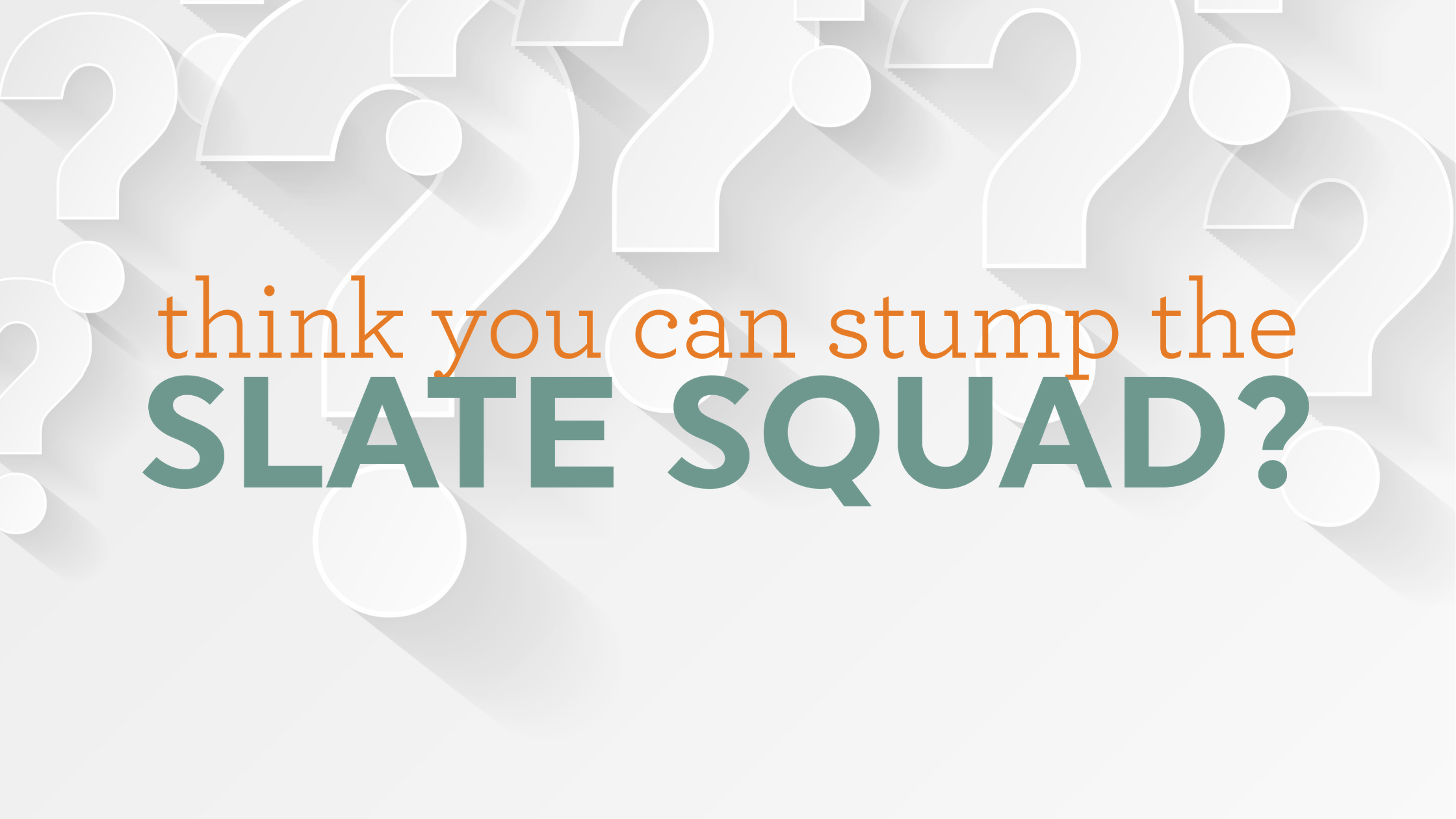
Earlier this month, Underscore hosted its first Stump the Slate Squad webinar – a chance for our clients and other schools from around the country to ask their trickiest Slate questions to our team of 13 tech heads. If you missed your chance to attend or need a reminder on how to do something – you’re in luck. We’ve compiled a list of all the questions that were answered throughout the session. You can also check out the full recording on our YouTube!
Yes. We make a lot of checklists for schools and you should be able to use rules to make the checklist item conditional. Forms can be linked to the checklist and then forms can be exported out of Slate through the Document Export query base/query.
A campaign refresh contains a lot of different items to think about, and it really starts with the timeline. If it’s a search campaign, you’re going to want to do your refresh over the summer. Once you figure out your start date, you do want to set up an end date so you’re able to determine when to refresh again the next time.
Once you have your timeline, you want to go through copying your messages. This helps with gettingunique tracking for each instance of that email, year-over-year, and gives you better data to visualize.
We like to keep the populations very general so you’re just updating the rules. When you plug in the new entry term for students, you can set up a retroactive refresh to remove the older students from the population and include the new ones.
You can easily set up a notification email using upload date tied to the assigned staff. The best option may be to set up a daily report to send to counselors or a widget on the homepage
There are actually standard filters that do this included in Slate. And even some for test scores received after a decision.
One feature Slate provides is Predict, a tool that allows you to "predict" the likelihood of enrollment for students based on certain factors, and this is something we are continually testing. Aside from that tool, there are other areas in Slate that allow you to "score" a student record. Some of the ways in which we have done that for clients are through interactions, origin sources, etc. (including deliver engagement, though less structured).
If it is important to separate out the UTM data based on population, we would recommend using copies of campaigns, but that may not be necessary, since Slate’s reporting can do much of that work for you. It may be easier to leave them generic and just filter out based on type of student or campaign when needed.
We recommend using field fusions with semester and term. You can overlay another data point to append to an ID number. If you use that, you can add the entry term to the unique ID so it doesn’t overwrite the application and will avoid duplicates.
You may want to check the webinar video (30:50) just to see our enthusiasm and watch Chris Carl describe how he uses the new event widgets.
The question really depends on how much information you need to see about a school/organization, but there is an opportunity to add lots of information to the Org dashboard -territory/region information, staff assigned information, prospect history, applicant history. Ultimately, you can give your counselors/recruiters a lot of information on the page to help them appropriately understand the context of the school.
While there’s a lot of documentation in the Knowledge Base related to Configurable Joins, this is a great way to experiment and learn Configurable Joins. In this case, you can use subqueries to join the Form Database.
Yes, origin sources will look back 3 years retroactively, but the records all need to be refreshed. Origin Sources are applied on a nightly basis, so any changes can take effect immediately that evening.
You may want to create an app-scoped version of the registration field and import the data from your SIS to this field so it's clear which application the data should be stored on. It would be possible to then display on a Dashboard (or wherever)the most up-to-date information (ie. app rank #1 etc). This would also require adding an app-scoped ID to your SIS-Slate export/import.
You may want to create an app-scoped version of the registration field and import the data from your SIS to this field so it's clear which application the data should be stored on. It would be possible to then display on a Dashboard (or wherever)the most up-to-date information (ie. app rank #1 etc). This would also require adding an app-scoped ID to your SIS-Slate export/import.
This is a great opportunity to create a custom dataset. Just like a student, you can set this up to add security to these records that are unique to your needs.
If you need to do print outside of Slate Print, you can setup a campaign just like normal. You’d build a query for individual mailings to run based upon email send scheduling. That list would export out to a printer or you can grab and manually send it.
Do you have a Slate question that wasn’t covered? Let’s figure it out together! Reach out to us and we’ll be in contact shortly.
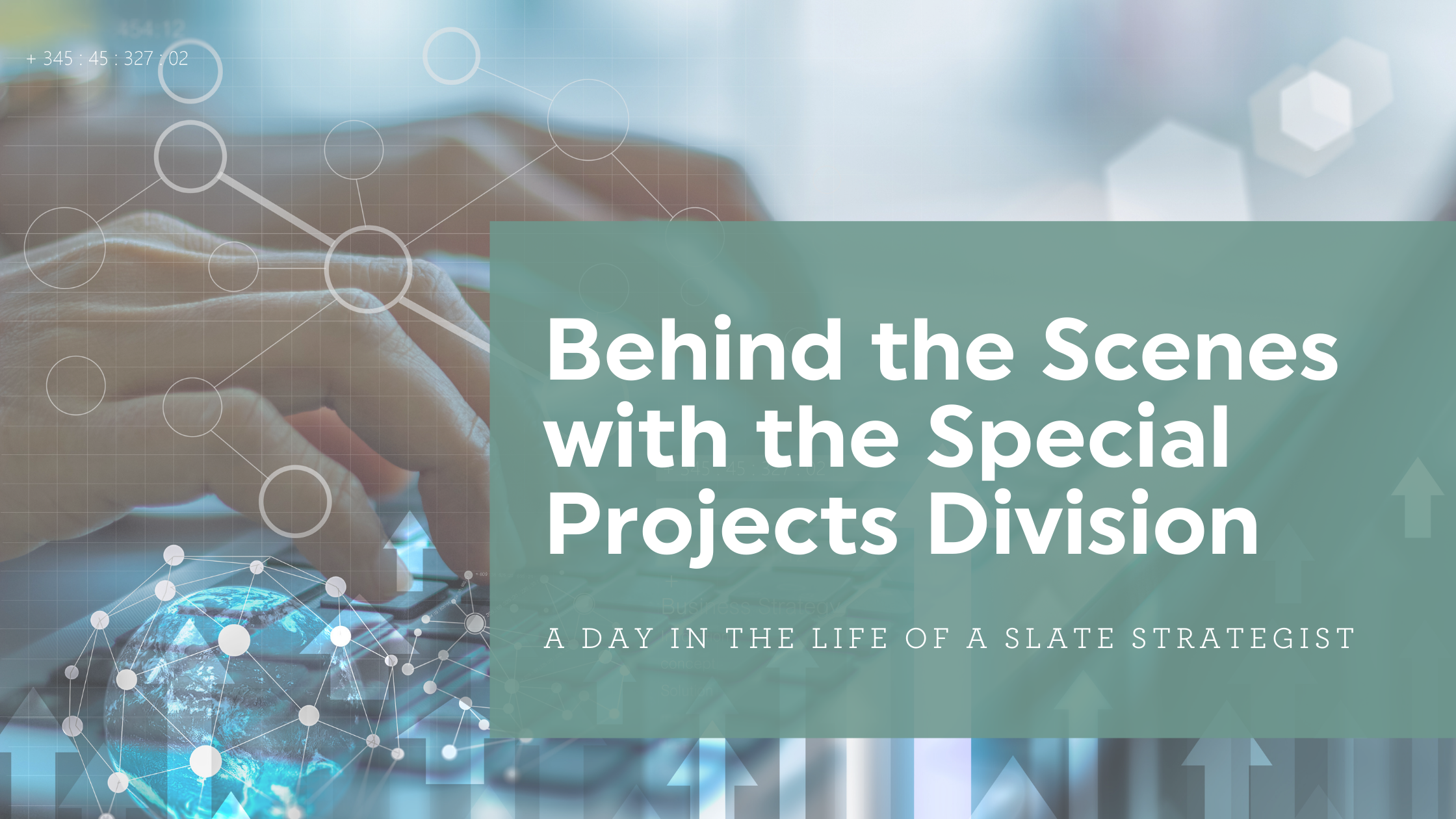
Join Slate Strategist Chris Carl as he gives us a behind the scenes look into life in the Special Projects Division.

Meet the one and only Ashlie Perry: She has a knack for board games. She loves cuddling her dogs, Bernie and Bug. And she's the creative genius behind the curtain of Underscore.

If you missed Underscore + Creighton University’s Innovation Festival presentation earlier this year (or have some more questions about making your portal dreams a reality), you’re going to want to keep reading. Implementation Slate strategist Emma Hayek shares her tips on how to improve the student experience through dynamic Slate portals.